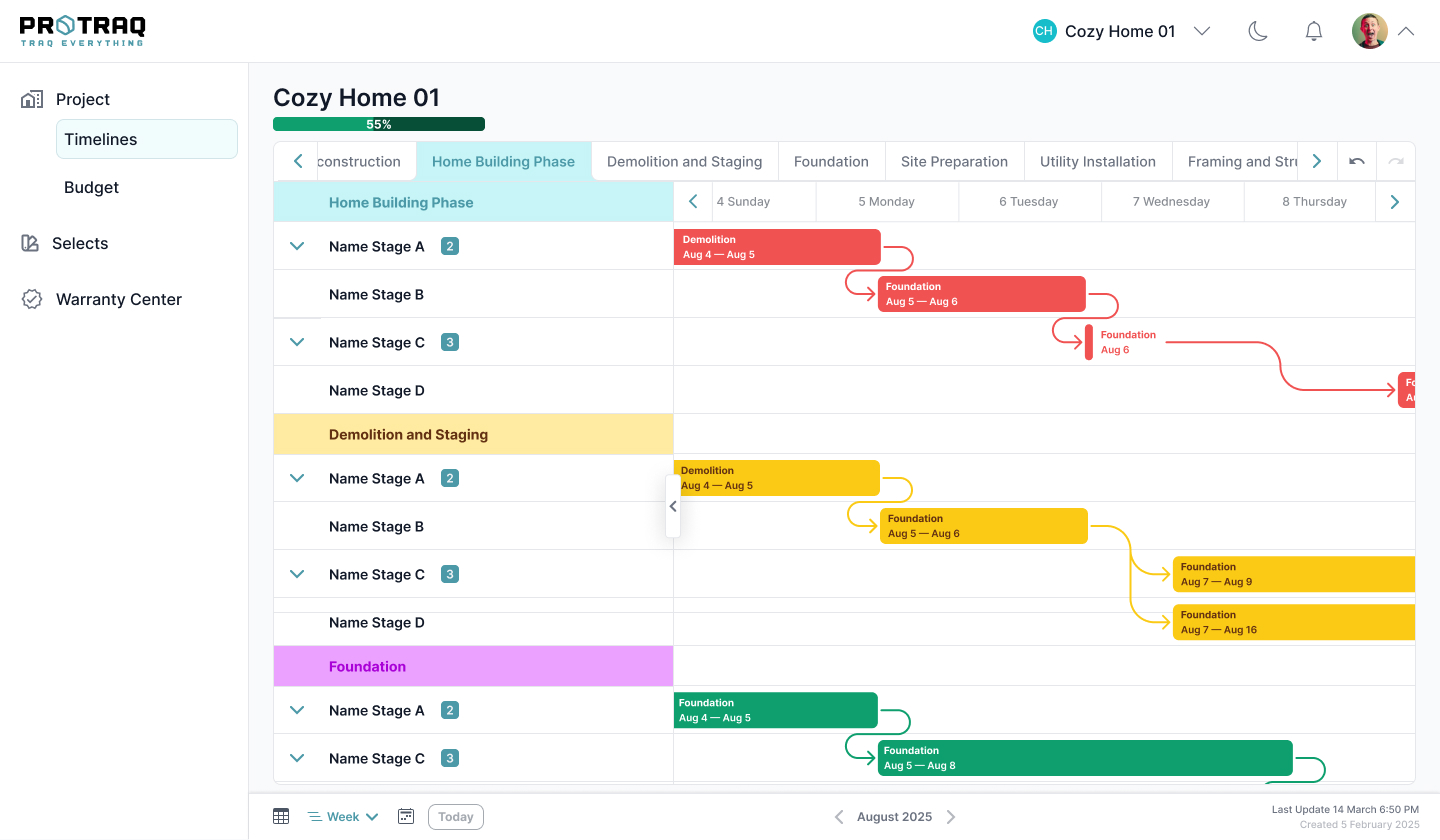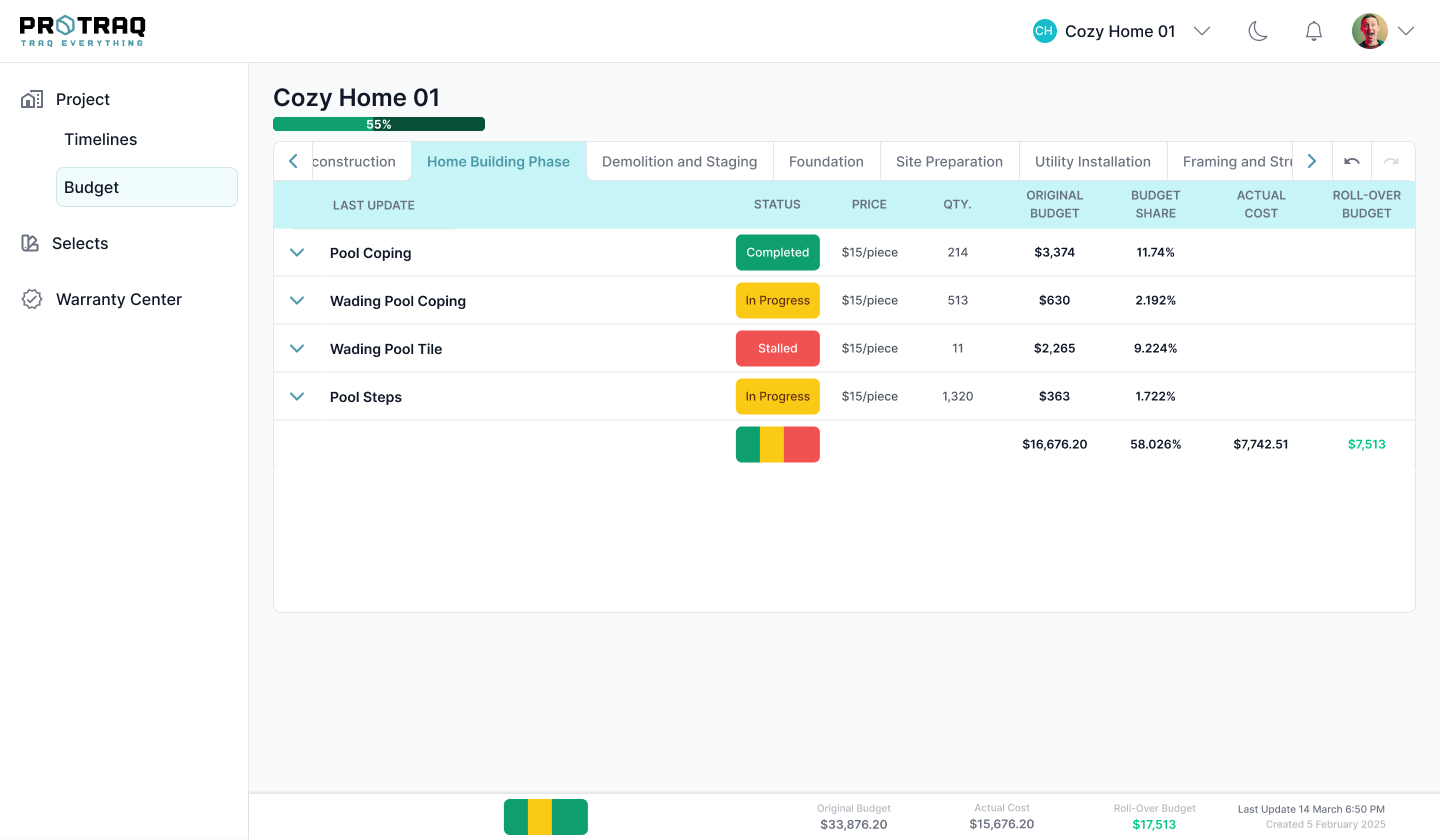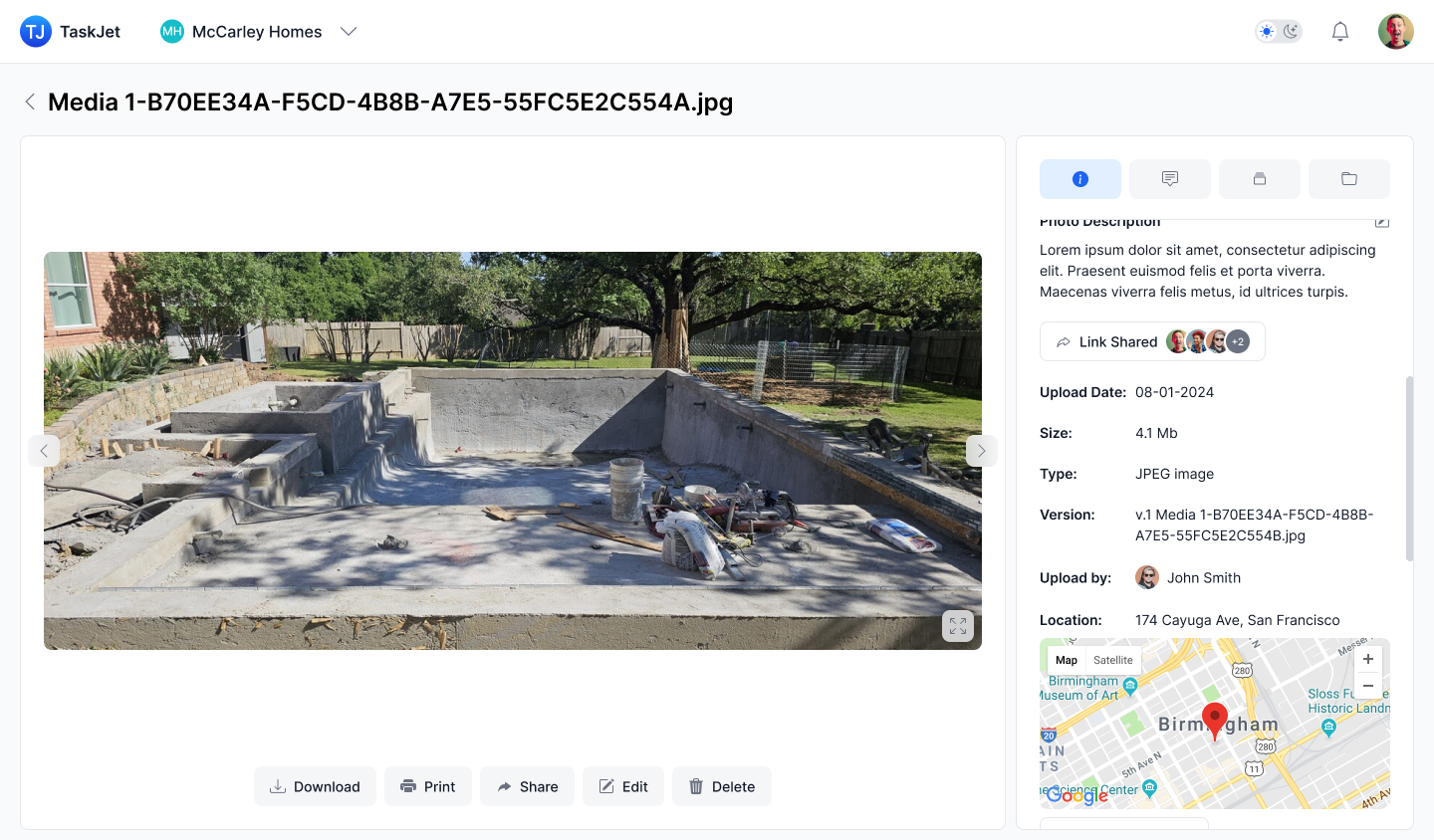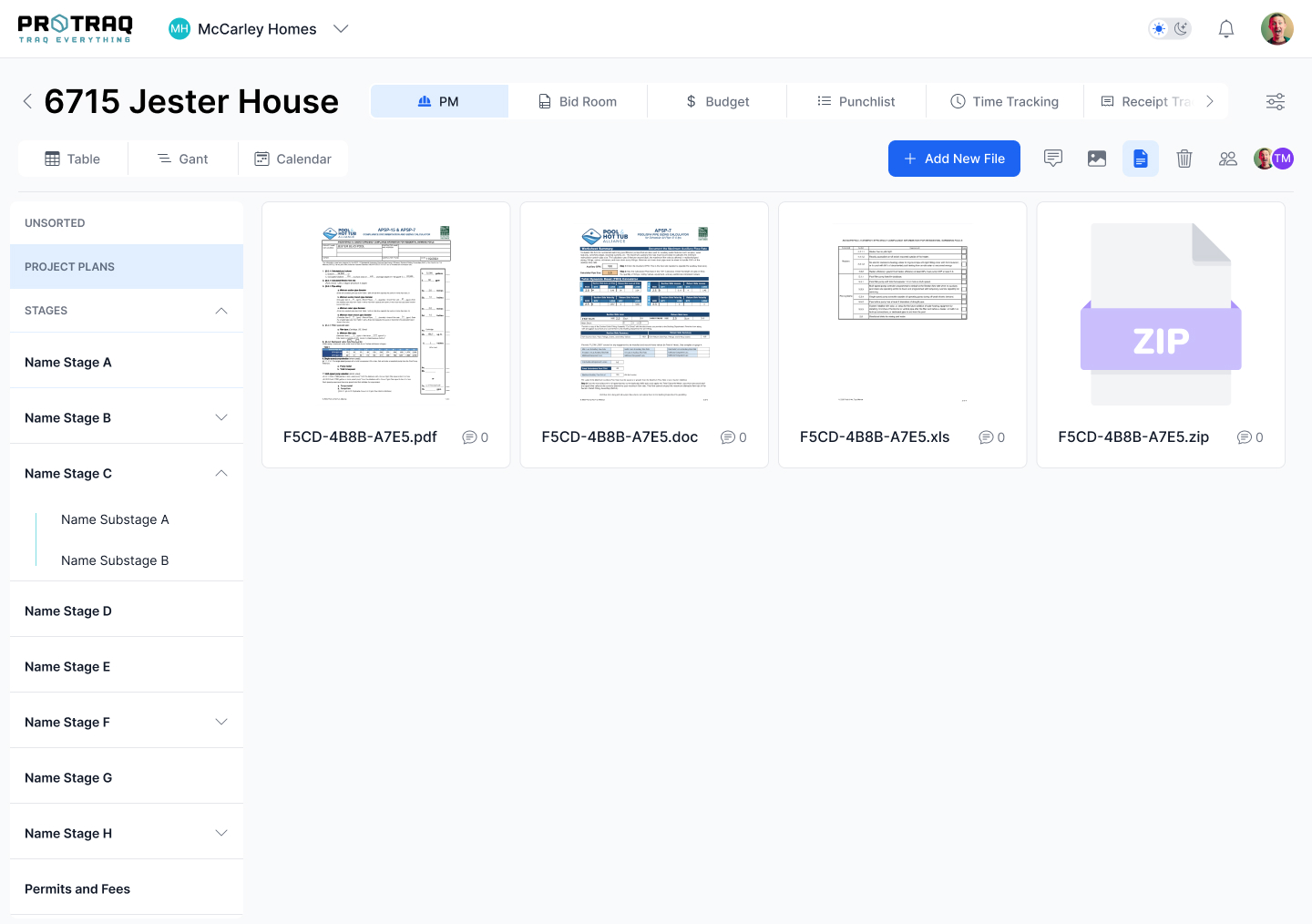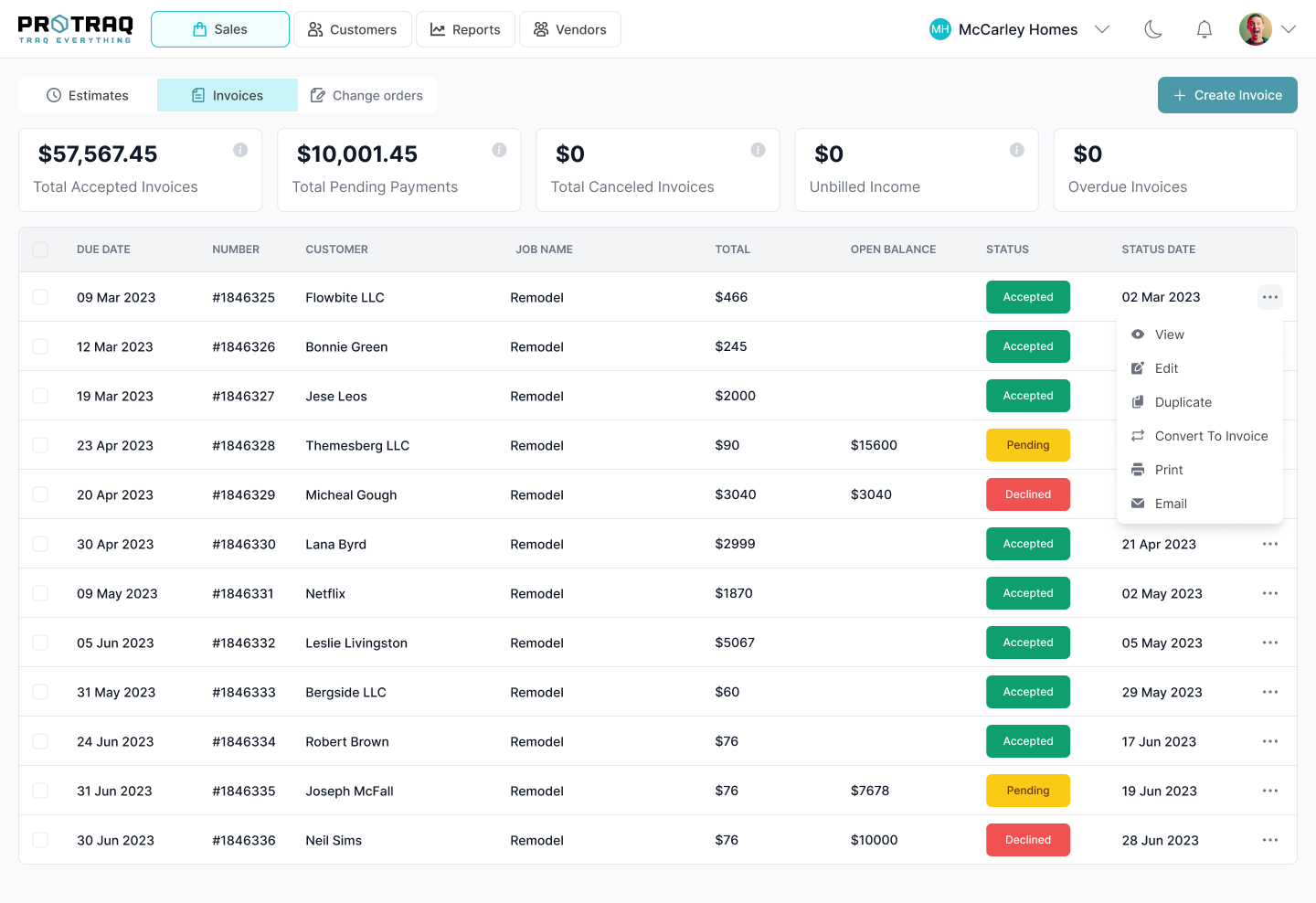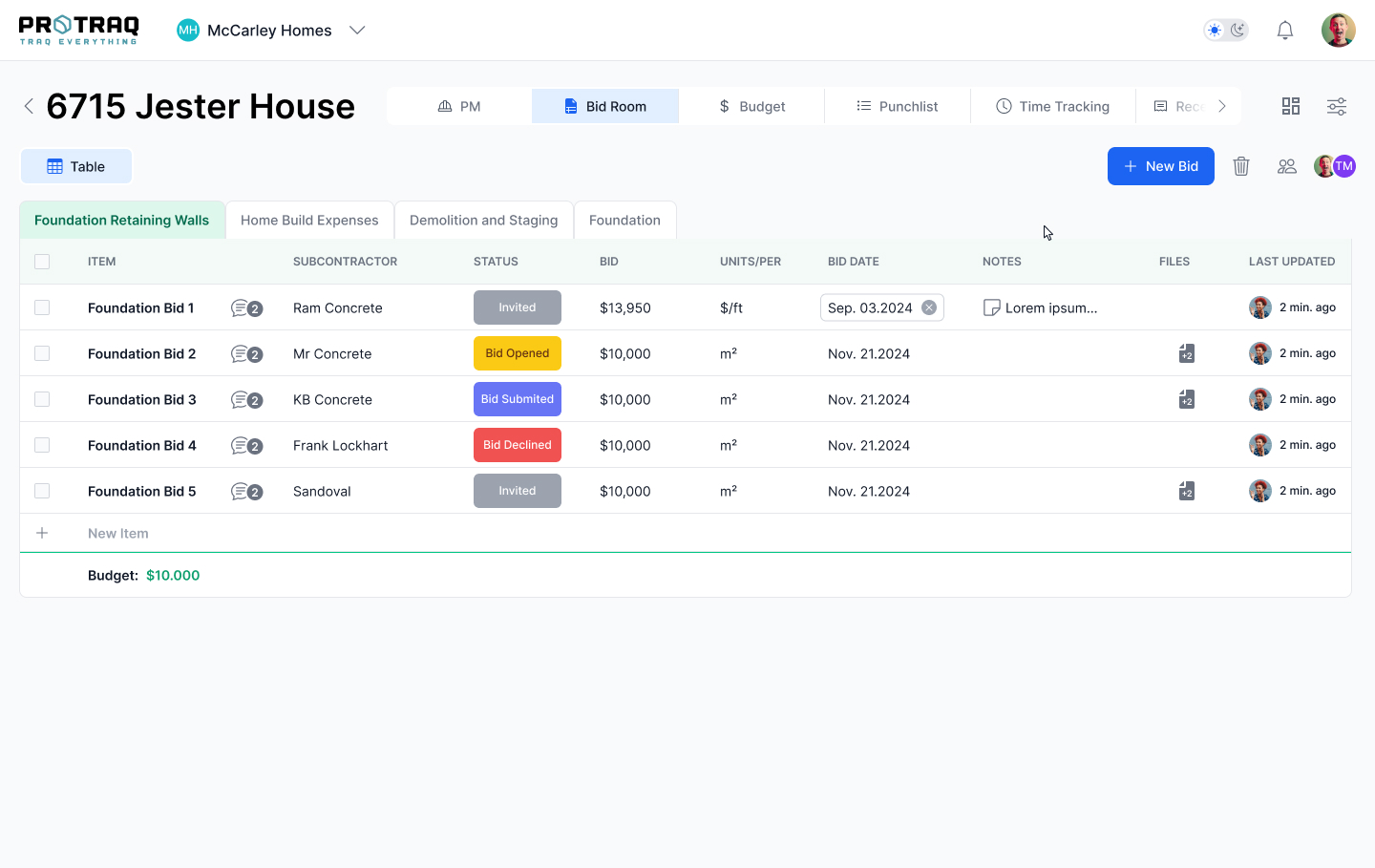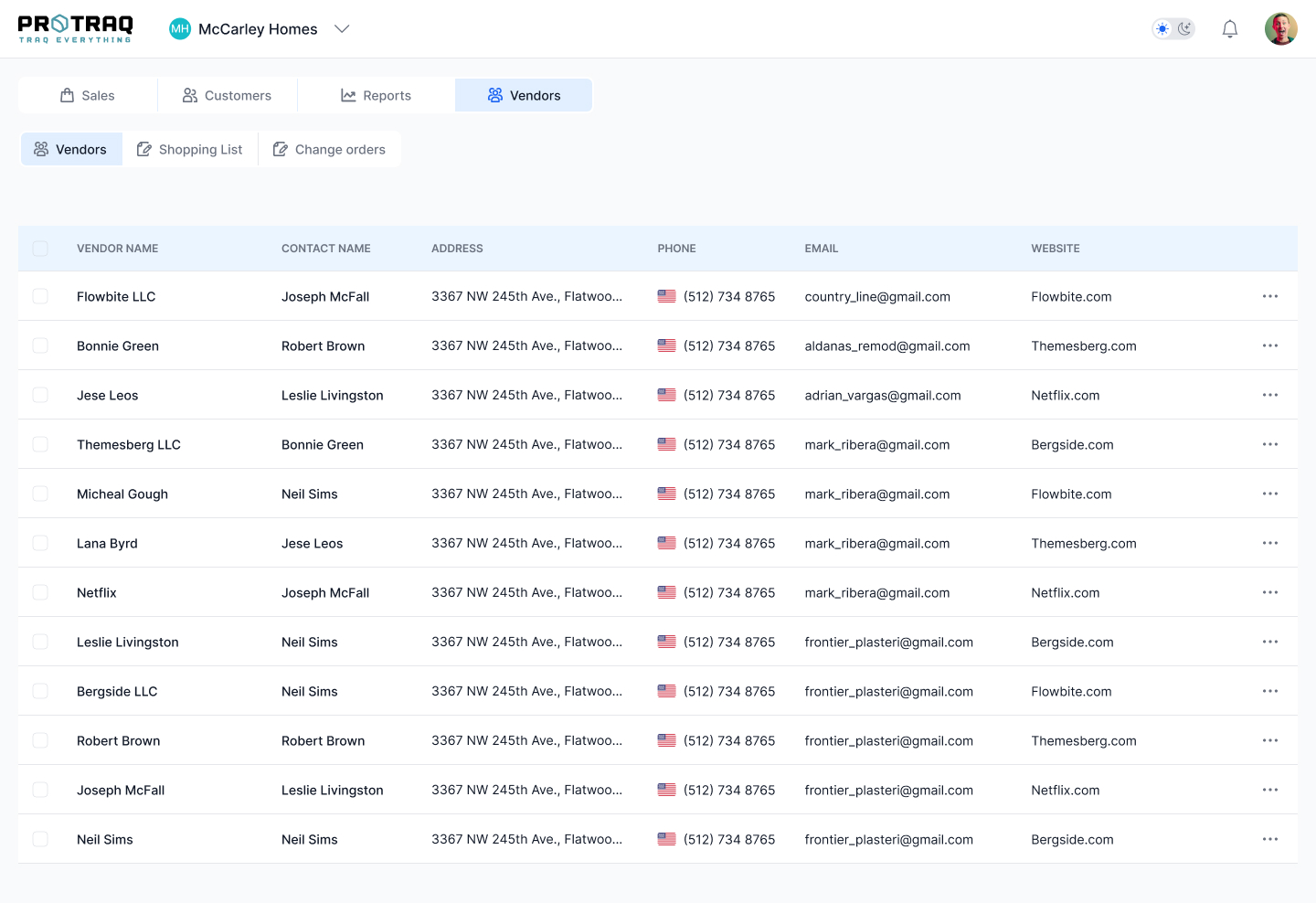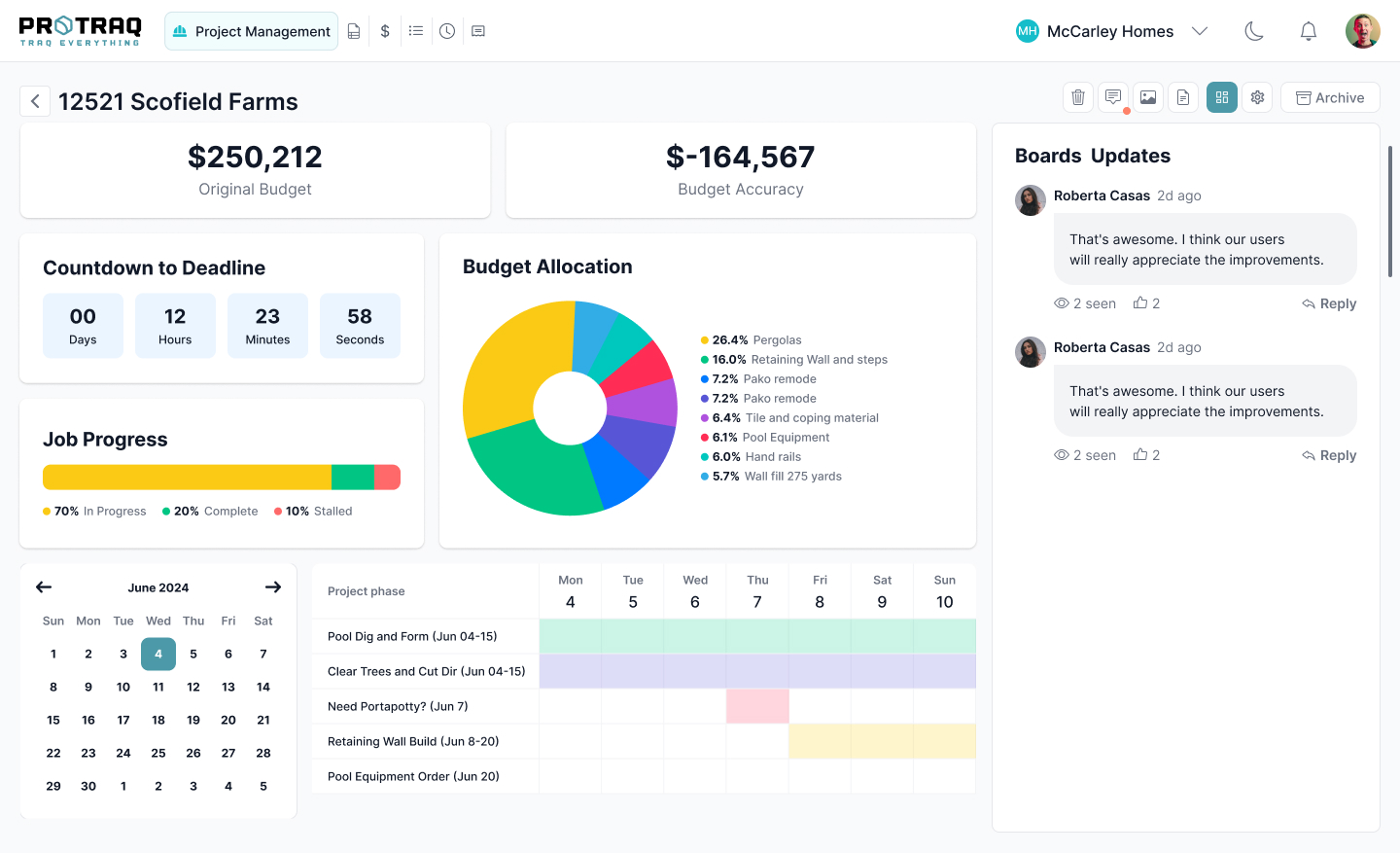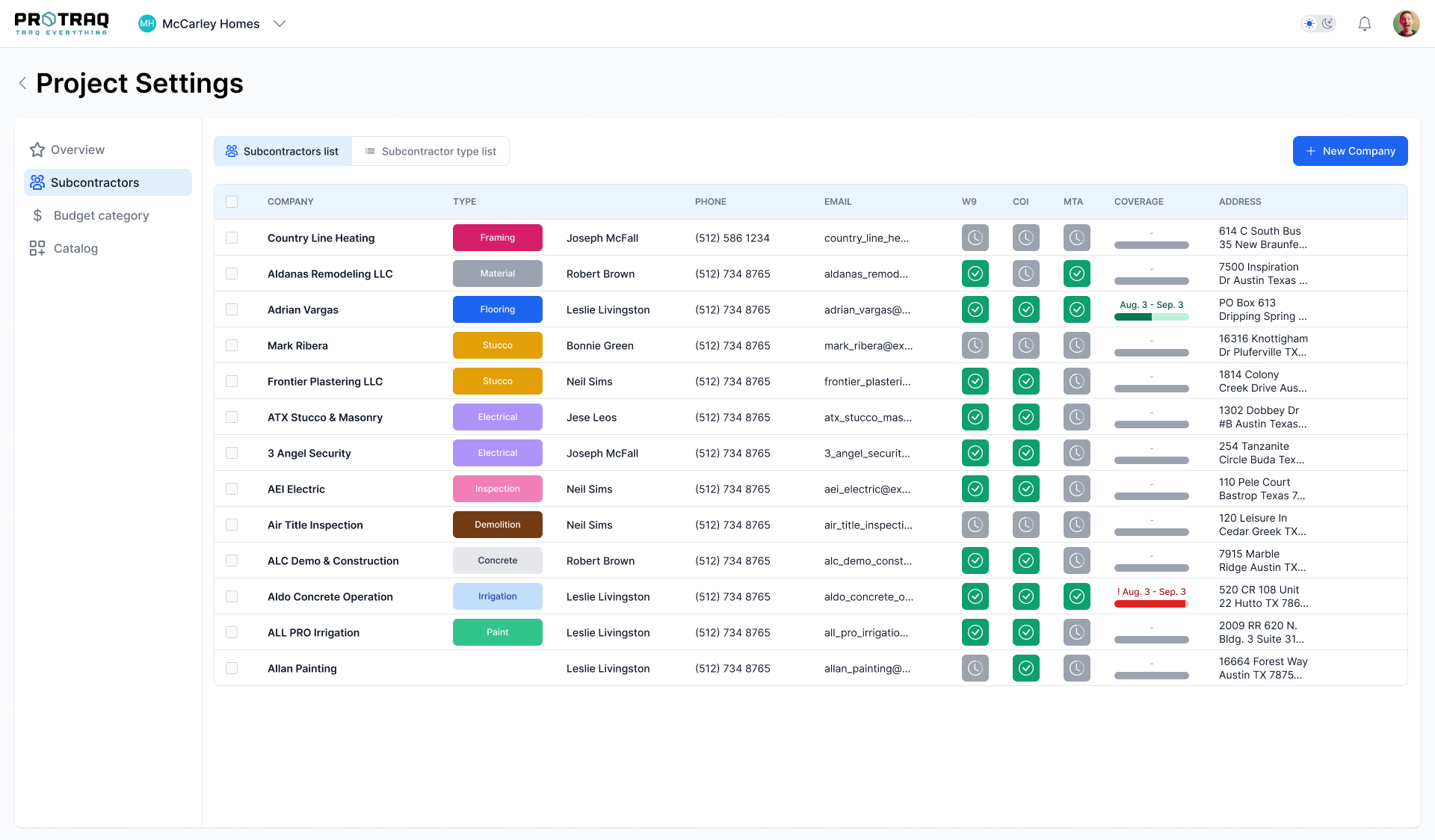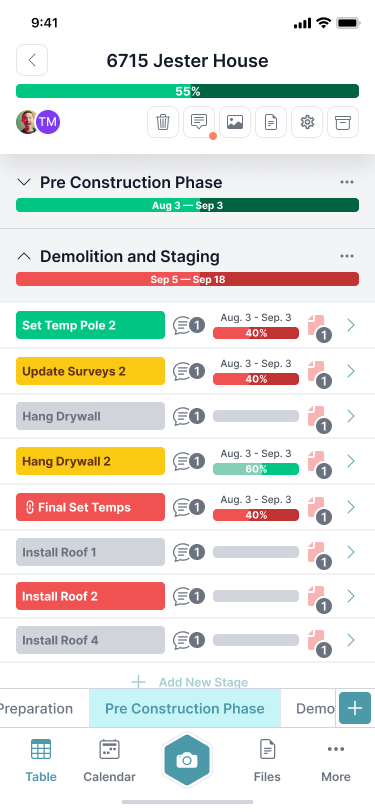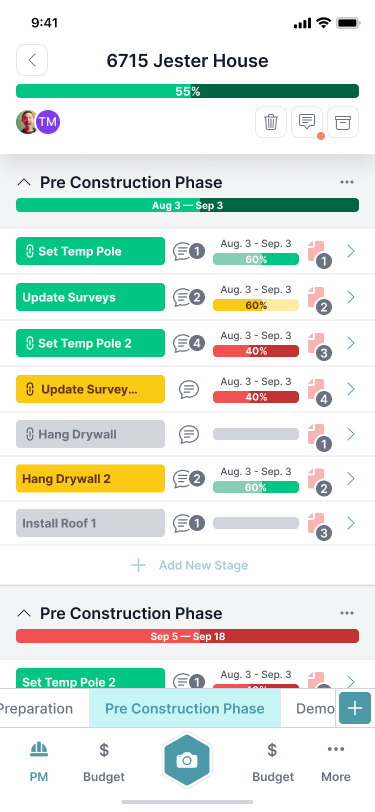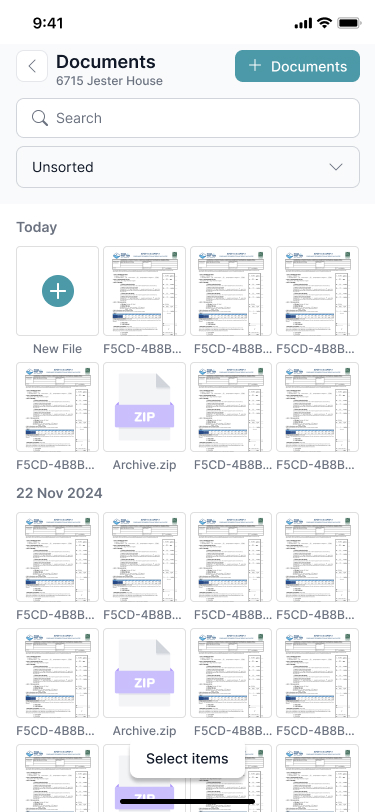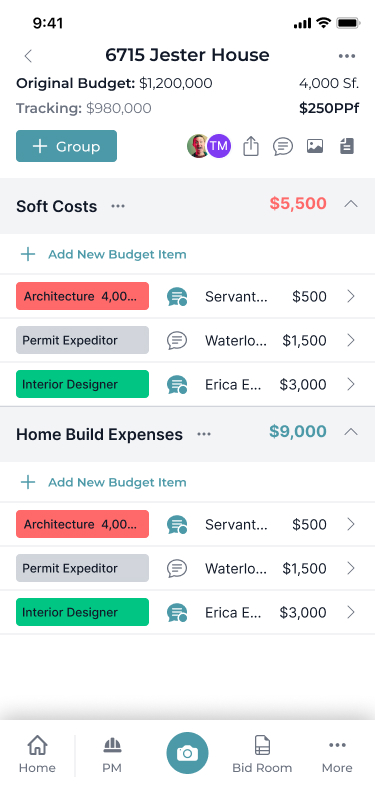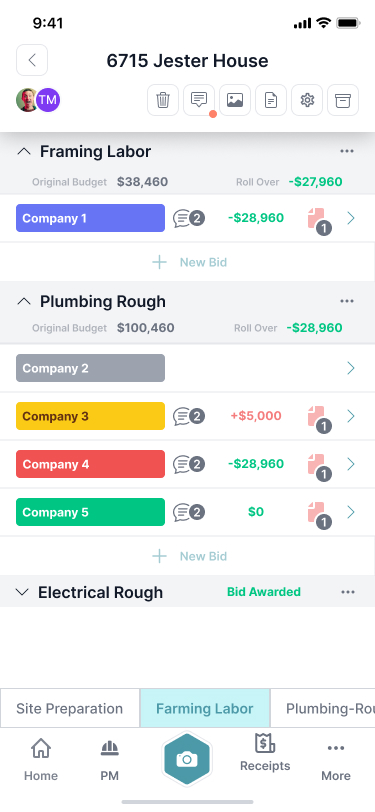Construction Workflow Stay in Control
All Your Tasks in One Place
Plan, track, and manage your work with a simple and powerful solution built for teams.
Construction Workflow Stay in Control
Centralized project oversight
All your jobs, documents, and teams in one unified dashboard.
Automated task management
Assign, track, and update tasks effortlessly—no manual spreadsheets.
Real-time budget visibility
Monitor costs and cash flow instantly to stay on target.
Faster decision-making
Access live data, approvals, and updates anytime, anywhere.
Simplified subcontractor coordination
Share plans, bids, and changes with your vendors in seconds.
Streamlined document storage
Blueprints, photos, receipts—all securely organized and searchable.
Accurate time & payroll tracking
Capture hours automatically and export payroll in minutes.
Powerful reporting & insights
Automated summaries keep you and stakeholders always informed.
Built by Builders, for Builders
At ProTraq, we’re redefining construction project management from the ground up.
Bryan McCarley




Web and mobile app for construction professionals.
With Bryan’s combined experience in tech and construction, ProTraq is fast, practical, and built with the actual user in mind.
Whether you're running a single build or juggling multiple projects, ProTraq helps you streamline communication, simplify scheduling, and stay in control—without the headaches.
From Austin to jobsites across the country, we're here to make project management better for builders everywhere. Try ProTraq today and build smarter.

Our Partners
See more










Why Us?
Because You Deserve Tools That Work as Hard as You Do

Most construction software is made by people who’ve never stepped foot on a jobsite. ProTraq is different. We were built by builders—for builders—so every feature, workflow, and update is grounded in real-world experience.

We know your time is limited, your margins are tight, and your team needs answers fast. That’s why ProTraq is designed to be fast, flexible, and easy to use—without the clutter, confusion, or corporate bloat.
Built by a builder who’s been in your boots
Streamlined tools that actually make your day easier
No fluff, just the features that matter most
Built for mobile, made for the field


Documents Processed
Subcontractors Onboarded
Real-time Updates per Day
Tasks Tracked
Why It Matters
Because Better Project Management Means Better Builds

In construction, small miscommunications lead to big delays.
Missed schedules cost money.
Disconnected teams create chaos.
And outdated tools only make things worse.
ProTraq was built to fix that.
When your entire team—from office to field—is aligned on the same platform, work flows better. Schedules tighten. Budgets stay on track. And instead of fighting your software, you’re using it to move faster, work smarter, and build better.
This isn’t just about convenience—it’s about control, clarity, and confidence on every job. Because when you manage your projects better, everything else gets better too.
Other Features

Snap photos, log issues, assign tasks to trades, and track resolution-all in one streamlined workflow.

Manage leads from first contact to signed contract. ProTraq's CRM seamlessly transitions clients into active projects.

Use Al-powered expense tracking-just snap a photo of a receipt to categorize and assign it to the right project.

Keep tabs on your equipment, tools, and vehicles with built-in tracking tools.

Automatically clock your crew in and out through the mobile app, then generate payroll reports in minutes-not hours.

Handle post-project service requests with ease. Log, approve, and assign warranty tasks so nothing slips through the cracks.

Estimate, invoice, and collect payments with a full suite of financial features built to streamline cash flow.

Ditch the notebook. Capture notes, photos, and reminders within each job and stage-all from your phone.

Build your own product catalog with pricing and images to speed up bidding and win more jobs.

Link customer data to projects, warranty claims, and finances from a single platform-no more juggling multiple apps.

Receive Al-generated summaries daily, weekly, or monthly. Stay informed without chasing down updates.










Track and organize client design selections with built-in approval workflows-perfect for managing details and avoiding rework.
FAQ
Everything you need to know about the product and billing.
Is there a free trial available?
Yes, you can try us for free for 30 days. If you want, we’ll provide you with a free, personalized 30-minute onboarding call to get you up and running as soon as possible.
What is your cancellation policy?
You can cancel anytime. There are no long-term commitments, and your data will remain accessible until the end of your billing cycle.
How does billing work?
We bill monthly or annually based on your plan. You’ll receive an invoice via email, and you can manage billing preferences in your account settings.
Can I export my data if I cancel?
Absolutely. You can export all your data at any time, including projects, reports, and files, before canceling your subscription.
Can other info be added to an invoice?
Yes, you can add company name, VAT ID, purchase order number, or any other relevant billing details directly in your account settings.
How do I change my account email?
Log into your account, go to Profile > Account Settings, and update your email address. A confirmation link will be sent to your new email.
How does billing work?
You are billed based on your selected plan. Upgrade, downgrade, or cancel anytime from your dashboard. Pro-rated charges will apply if you switch plans mid-cycle.
Curiosity
Unlocked
Discover answers that transform questions into clarity.